
Many comic artists, myself included, complain about drawing backgrounds, particularly if they include a crowd of people. I use Clip Studio Paint EX to create all of my artwork and I found some cool brushes to ease the pain of drawing a crowd scene. And they were free too! Search the Materials in Clip Studio for “crowd” and you’ll find these free brushes.
Now, this technique still took a bit of time, but certainly not as long if I had to draw each person in the background by hand! The image gallery below takes you through the steps I took to create the background crowd.
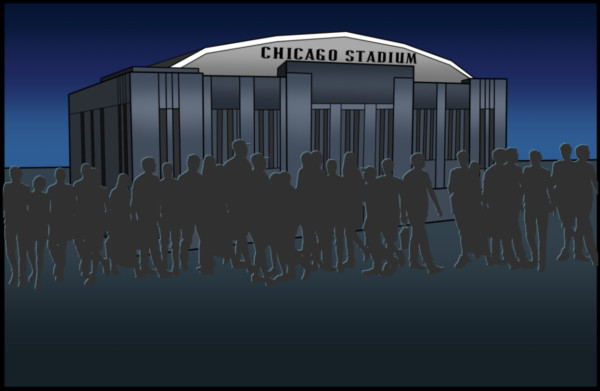
I then duplicated that crowd layer, put it behind the original, and changed its color to a light blue to coordinate with the night sky coloring. I then offset the duplicated light blue layer by a few pixels up and to the left to create a highlight for the crowd. This helps separate it from the building and horizon.
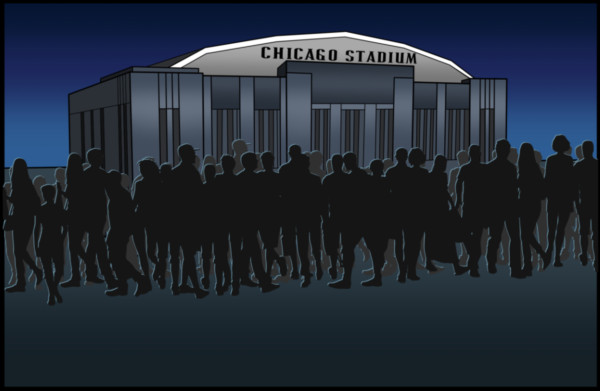
I then added another layer using a slightly larger version of the same crowd brush, this time with a dark gray color. I repeated the process of duplicating the layer and changing its color to a lighter blue to create the highlights.

I added in a third layer of the crowd by using a different brush that has the clothing details of the people drawn in for you. I used a shade of gray slightly lighter than the previous layer. Once I had the people positioned, I added a 30 pixel gaussian blur to the layer so the crowd appears to be moving.

As with the previous two layers, I added a duplicated layer of the crowd colored light blue to create this row’s highlights.
Click the image above to view a gallery
with a description on each step of how I
created the background.



